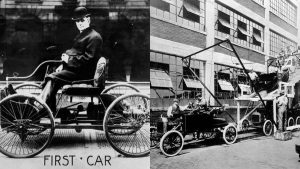What is the Difference Between WordPress and Bluehost
This article is more than 2 years old
Confused? because you have heard people speaking about WordPress and Bluehost. You are now thinking about what is the difference between WordPress and Bluehost today. You are not alone this is a common misconception and you are intelligent to be thinking about it. I will clarify the concept and help you understand what is WordPress and Bluehost.
But before we dive deep into the differences lets take a brief look into what actually is WordPress and BlueHost.
What is WordPress?
WordPress in technical terms is a content management system. A system by the help of which you can create content, add functionality to it. It is the most common way of creating the website and later its management.
You will be amazed but more than 50% of the websites on the internet are made through WordPress as a CMS.
If you are still unclear let me explain it by the help on an analogy. In your computer, when you want to create a document the most common software to use its Microsoft Word. With the help of the MS Word, you can write whatever you want, apply font changes, styling, page structures, animations, headings, etc.
Microsoft word in easy terms is the document management system. You can create a document as per your requirement and later send it out to people through email or print out. In the same way, WordPress is the most common free software that will help you create a website without needing any coding skills. For example, this website is made on WordPress.
Although I do have coding skills, I still chose WordPress because it is the easiest and quickest way to create a good functional website.
What is BlueHost?
Bluehost is the hosting company that allows you to host your website on it. You will have to buy storage space at BlueHost, then install WordPress on the space or upload the WordPress website you have built locally on your computer.
Let me explain this concept with the help of an analogy as well. Like when you create the document through the Microsoft Word you have to save it somewhere on your computer. After saving you can access it whenever you want after turning your computer on.
In the same way, hosting companies such as BlueHost, SiteGround, etc allow you to store your website files there and have them accessible to people worldwide. The output of Microsoft Word is one file but WordPress installation has many files and with every page or plugin, you install the number of files increases in good number.
So it is imperative to have a hosting company that will host your WordPress files and displays them to the visitors when they search for your domain in the browser.
BlueHost and WordPress Difference
Bluehost or SiteGround is the storage space provider and displayer of your website produced with the help of WordPress. I have explained it in one line and tried my best to clear your confusion.
Hosting companies provide storage space and you can even use them to upload your data other than the websites just like Dropbox or Google drive. But this is not what these hosting service providers are made for rather they specialize in compiling the files and show them up as one display page as you are seeing the page right now on this blog.
Do I Recommend BlueHost?
No, I am not using BlueHost, I recommend SiteGround as host for your WordPress or general website.
Before I took my decision I did look around and finalized SiteGround, Kinsta, Bluehost, HostGator and a bunch of other websites. To me it was quite a clear decision to chose SiteGround because they are more affordable, offer maximum uptime, increase website loading speed, support server caching and loads of other benefits that were missing at other hosting services.
Also, one of the key features to see before buying hosting at any company is how they treat you after you have become their customer. All hosting companies treat you like a VIP as a potential customer but as soon as you have bought the hosting plan, taken the cash then their customer services become utterly rubbish.
Bluehost is known exactly for this low standard customer service. I had always heard good things about SiteGround and have experienced good services myself. If you are a total beginner and do not want to get into the hassle of changing your hosting service provider later on then get the best.
Do I Recommend WordPress as a CMS?
Absolutely, yes. You may get distracted by Wix or Squarespace but I would highly recommend you to go for WordPress. It is number one for many reasons. One of the prime reason what makes it the number one choice is the plugins choices.
Plugins help you to add functionality to your website with no development cost. Because WordPress is the most common platform, almost anything you search for is already coded and available at the plugin repository. All you have to do is to search for the functionality you want to add in google. In the search results page, people will recommend a plugin, note down its name, search it in your WordPress dashboard and then install that required functionality.
It is as simple as I have described above. For other content management systems because there is little developers’ support you will have to hire someone to code the functionality instead of ready-made package availability as it would have been the case with WordPress. So if you choose some other CMS it is only going to increase cost in the long run for you.