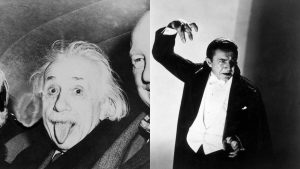MacBook Vs. Chromebook: Which Is The Best Fit For You?
MacBook vs Chromebook. Which one is best for your needs?
This article is more than 2 years old
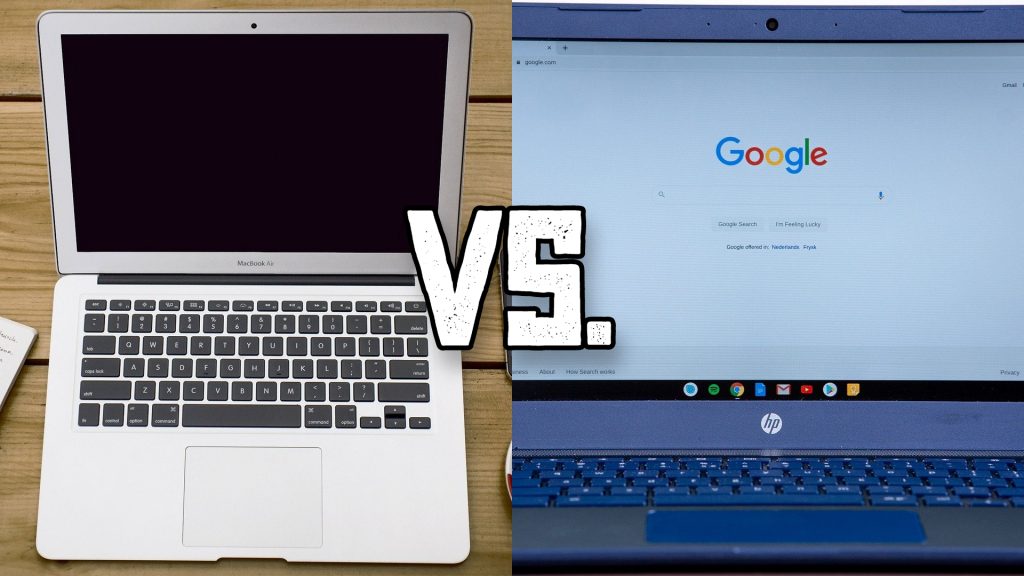
MacBook vs Chromebook. It’s a battle that, early on, has been dominated by the MacBook. Lately, though, some of the big tech giants have stepped up their game and are now offering some solid competition to MacBook’s dominance.
When comparing MacBooks vs Chromebooks, there are a number of things to factor. Price and performance are the main factors when comparing the two with MacBook (for the most part) winning the performance test while Chromebooks (by far) win the price wars.
Those two things are not the only factors to consider when trying to decide on MacBooks vs Chromebooks. So, we decide to give you a rundown as to the MacBook’s pros and cons as well as Chromebook’s pros and cons to see if that will help you in deciding which product may be best suited for you and your budget.
We are going to list what we consider to be each model’s pros and cons to see if we can come up with a definitive answer on the MacBook vs Chromebook question. We will also give our thoughts and conclusion to see if that will help tip the scales one way or the other.
MACBOOK – PROS

Right out of the gate, the MacBook is a very fast and reliable unit. Their solid specs offer great performance. The new MacBook Pro blazes along with incredibly fast processing speeds all thanks to Apple’s M1 chip.
They also offer an amazing display, making work or play much easier to view. If one is using their MacBook Pro for design or any other subject that has heavy graphics use requiring a precise display, the unit employs a retina display that is very advantageous.
They typically come in two sizes, a 16” model and the smaller 13.3” model and are highly portable as they are thin and light.
As far as software goes for the MacBook Pro, they have an immense library of both first- and third-party applications.
CHROMEBOOK – PROS

Of course, the biggest attraction to most Chromebooks is their price. Typically, when comparing MacBooks versus Chromebooks, price is the major sticking point. In many cases, you can find a Chromebook hundreds of dollars less expensive than a MacBook. Not only that but there are numerous more Chromebook models to choose from.
For the most part, Chromebooks are also highly portable pieces of equipment. They come in all sizes, from 11” up to 15.6”, though we will note that some of the larger Chromebooks can be a bit unwieldy in weight.
One advantage a Chromebook has over the MacBook is that many have the ability to also operate as a tablet. Their keyboards can be removed making them not only more portable, but more versatile as well.
If you are looking for more advantages with a Chromebook, you can also include its battery life. Many Chromebooks have the capability to last up to 12 hours on a single charge, which equates to potentially three times as much life than a MacBook (more on that MacBook con in a bit).
Another potential advantage offered in our MacBook vs Chromebook debate is that most Chromebooks will offer a decent port selection. Many will come with a USB 3.0 port, making it easier to attach accessories and not have to purchase an additional USB hub.
Okay, we’ve seen what both models have to offer on the positive side, now let’s take a look at the negatives in our MacBook vs Chromebook debate. These could potentially be deal breakers for those looking to make a purchase.
MACBOOK – CONS

First and foremost, we aren’t going to lie. The MacBook Pro is one expensive piece of technology. Right now, one of the cheapest models on the market will set you back $1,299 just to start. The MacBook Ultimate Pro starts at $2,399. Ouch.
Not only are the MacBook’s a pricey undertaking, if something were to go wrong with the unit and it needed repairs, but Apple products are also notoriously expensive.
Another drawback to the popular MacBook Pro is its lack of ports. They only feature the USB-C, so if intend on attaching any older accessories, you will also need to invest in a hub to make things go. MacBooks Pros only work with the latest accessories. They offer no HDMI slot, nor do they have a plugin for headphones.
While it may not be a con to some, MacBooks (the MacBook Air and MacBook Pro) only comes in the two aforementioned sizes, the 13.3” and the 16”.
You will find it impossible to upgrade your RAM with a MacBook. What’s in the unit when you purchase it is all you’ll get.
Finally, the MacBook Pro (and Air), depending on what apps you are using, will give you anywhere from 4-6 hours of battery life. That is a major disadvantage if you find it difficult to plug in someplace.
CHROMEBOOK – CONS

When it comes to Chromebooks cons in the MacBooks vs Chromebooks debate, these could ultimately be the deciding factor between the two.
Chromebooks are poor in their local storage, offer very limited amounts. They prefer you to keep most of your work stored in the Cloud. This means, if you don’t have internet access, they may be difficult to work with.
While most Chromebooks boast high-definition displays, when comparing to a MacBook, the difference is telling. At most, the Chromebook image quality is decent.
The Chromebook comes in various sizes but the larger ones (15.6”) are many times hard to find. You will only see the smaller models (11.6”-14”) for sale.
There are some very popular programs that simply don’t exist on Chromebooks. Microsoft Office and Adobe Suite are just two of the more popular ones that you will not have access to on a Chromebook.
Another big concern is the Chromebook speed when you’re attempting to multitask or if you happen to open too many apps at one time.
FINAL ANALYSIS

There you have it. A quick look at the pros and cons in the MacBooks vs Chromebooks dilemma.
There are a few questions you must ask yourself when making such a major decision. First off, and maybe the most important is, what does my budget look like? How much am I willing to spend?
With a MacBook Pro, you will be getting a much more powerful computer, with a performance not many, if any, Chromebook can match. Its amazing display and speed all factor into major MacBook advantages. This is where the MacBook Pro wins.
But a top-of-the-line Chromebook is no slouch either. They can hold their own when it comes to displays and offer decent results in the speed department. Where they are the big winner is their price. They can undercut a MacBook Pro to a point that you begin to chuckle at the huge price tag Apple is tossing out there.
Ultimately, and besides price, you need to consider what exactly will you be using one of these models for? Are you a student needing something to use at school? Are you an employee who uses labor-intensive applications that need a powerful processor to keep pace?
Weigh your options, do a bit of research, then open your wallet and see what you can afford. Hopefully, we’ve helped in that decision.