How To Set Time On Shark Watch
How to set time on a Shark Watch is a simple venture when following all of the correct steps.
This article is more than 2 years old
The whole point of a manual or user guide is to help the customer through the working machinations of whatever product they’ve purchased. Take, for instance, the Shark Watch manual. After your first time through, you may hope it will be your last when it comes to how to set time on a Shark Watch.
It, like many other manuals, can be somewhat difficult to grasp. Shouldn’t manufacturers have the capability to write an easier set of instructions? Do they actually proofread what they’ve written? In many ways, it seems these instructions are written for the technically inclined and not for those who are less technically savvy than they should be. Such is the case with how to set time on a Shark Watch.
We know and understand that space is limited many times when it comes to penning these instruction manuals. Some companies don’t wish to spend a lot of their money going into lengthy detail on their product. So, to help the technically challenged, we decided to make easier the how’s of the Shark Watch, much like we did previously with our G Shock Watch manual.
KNOW THE WATCH HEAD BEFORE SETTING TIME ON THE SHARK WATCH
Before we begin setting the time on the Shark Watch, take a look at the attached image and for the sake of this tutorial call the 4 buttons as A B C and D.
A is the button next to Start/Stop.
B is the button next to Lap/ Reset.
C is the button next to Mode.
D is the button next to Light.
The Names of the buttons are marked on the figure below for your ease.
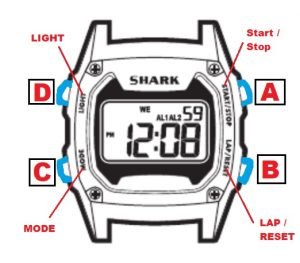
WHAT IS Home Time MODE
Button C toggles display between different features of the watch for example by default the watch is in Home Time mode which means that whenever you look at your watch it is displaying the home time. Pressing button C will display different modes on the watch.
Apart from home time mode, there are three more display modes such as Home Time Alarm, Stop Watch, and countdown timer. For the sake of simplicity, we are going to stick to the time mode only. That should help to clear at least part of this up.
How TO SET TIME
Now that you know that Home Time is the place where you have to edit the time, you need to know how to enter the editing flow for the home time mode.
In order to do so follow these steps:
- Press button C on your shark watch and it will show the Home Time Mode. Now there are two types of Times stored on the watch one is home watch and the other is foreign time, this tutorial is focused on home time mode and the same procedure can be used to set foreign time as well.
- After pressing C, you can press button B to toggle between home time and foreign time.
- When the watch screen shows the home time, press button B for 2 seconds. Pressing the B for this duration will enable the time editing for the home time mode.
- After two seconds you will see the SET text on the watch screen. Great now you are in time editing mode. You will observe the seconds digits blinking.
- Because the seconds are blinking it means that they are in the editing at the moment. Press the A button and the seconds will become 00 on the watch.
- After setting the seconds, we need to edit the minutes now. To move from seconds to minutes, now press the button C. You will now see the minutes blinking on the watch.
- In order to change the minutes, press button A and minutes will begin to increase. If you hold the button for longer then the increment of minutes will speed up.
- When you are done with setting time, then press the C button again to now change the hours on the watch. After pressing C the hours will begin to blink on the watch screen.
- Follow the same process and press the A button to change the hours on the watch.
- To change the hours in either 12 hours or 24 hours format press the S1 Button after setting the hours. Pressing the S1 will display PM on the screen, pressing it again will not show the pm. If pm is displayed on the screen then it means that the time is in 12 hours format. If no pm is displaying then the watch is in 24-hour time format.
Congratulations you have set the time on your Shark Watch. If you want to switch to other modes then use the C button to get into that mode and press button B for 2 seconds to enter into its editing mode.
You can use the same above process to change the foreign time. Moreover, the same process can be carried on when changing the date-time and setting the alarm time. It’s all fairly straightforward.
It’s easy to see why the Shark Watch is such a popular offering and why it’s been around for so many years. The simplicity and style of the piece is perfect for the active person (or surfer) and the company has clearly moved its way into that niche market. And now you know how to reset the time on the watch. From that standpoint, all bases are basically covered now.





