How To Build Your Own Gaming PC
Looking to take your gaming prowess to the next level? Take at look at our guide on how to build a gaming PC.
This article is more than 2 years old
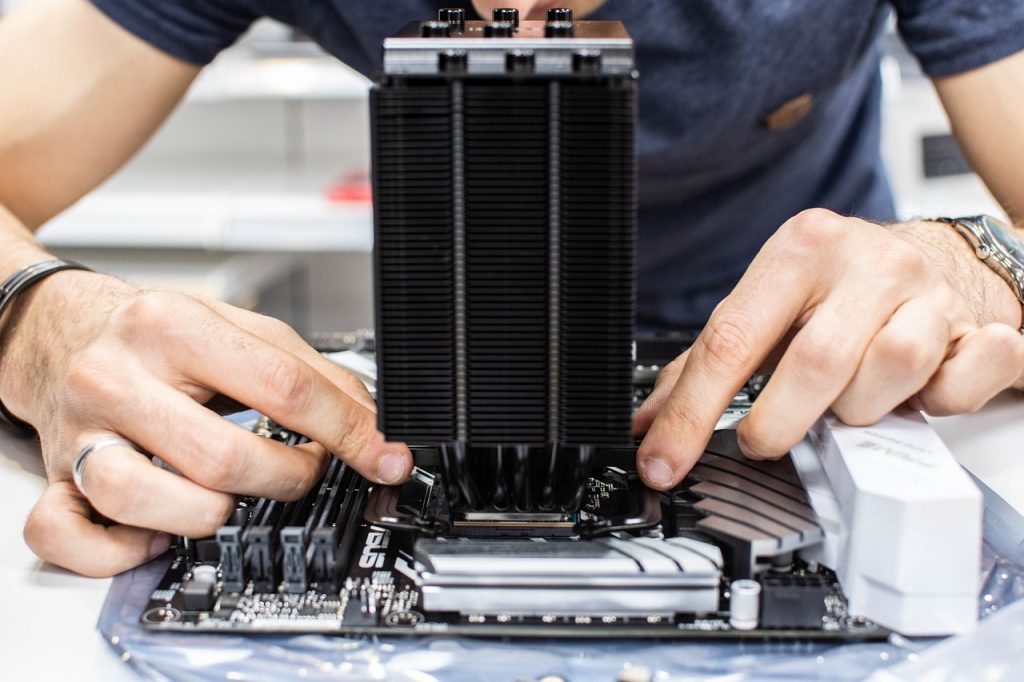
With most of the gaming attention going to Microsoft and Sony, it’s easy to forget that PC gaming is where the fuss all started. PC games, today, are still popular with hardcore gamers as graphics remain the tipping point. PC games are the platform preferred by many developers as they get to showcase their computing skills. But to take full advantage of these amazing PC games you are going to need a gaming PC. True, you can go out and spend thousands on a top-of-the-line model, or you can do a bit of research and build a gaming PC yourself.
You may not believe this, but scientists began trying to create playable video games in the 1950s. After a bit of fine-tuning, American William Higinbotham took a Donner Computer and, by connecting it to an oscilloscope, created the very first video games that had a video display and used analog controllers. This game was called Tennis for Two.
Tennis for Two could only be played on computers they were built for, so it took a number of years before a game was developed for installation on multiple computers. The game was called Spacewar! And it was developed by a gentleman at MIT. The game became so popular that it was the focal point of the very first video game tournament that was held at Stanford University in 1972.
After that, it was on. Developers saw the reaction they were getting from potential customers so efforts to create more PC games ramped up. To get these games to play, though, the gaming PC market also had to advance.
In 1980, hardware got a major boost when the Intel 80386 processor found the market. This processor would become the introduction to Intel’s Pentium line. The EGA video card was also introduced, which gave gamers something better to look at, and then there was also the SoundBlaster audio card. PC gamers were in hardware heaven.
As the years rolled, gaming PC hardware advanced by leaps and bounds. Processors got faster, fans cooled them better, graphics cards became much sharper, and the audio cards were music to gamers’ ears. It’s amazing to see where technology has taken the gaming PC.
If you are in the market for a decent gaming PC, you can expect to pay anywhere from $800 to $1,200. But if you are serious about your craft and want to play higher-end games that need a 60+ frame per second rate set on max, that price tag will balloon to over $2k.
In the good ol’ days, gamers used to get by on a budget by building their own gaming PC. Today, though, you will find out that the price to build is virtually the same and in some cases more, depending on what you want to put inside it.
So, what if you wanted to build your own gaming PC? Are they difficult to do? How much knowledge does one need to have to put one together? What types of parts and tools would you need to have at your disposal to make a gaming PC scream? Let’s see if we can help.

While building your own gaming PC may be a little more costly, you can argue that it would be the best investment, technologically speaking, that you can make. If you do it right, your quality PC can last longer than your smartphone, you can inject it with much more power than your favorite gaming console, and even the most powerful streaming box won’t be able to compare with your gaming PC’s versatility.
There is no doubt that finding the proper hardware will allow you to keep your creation running smoothly for a solid five years and if you have the foresight for future upgrades, you may be able to get a good ten years out of it.
That being said, building one can be a task, especially for those who’ve never built one before. There are plenty of helpful YouTube videos to steer you through the process in case you get stuck. The first thing you will need to do when building your gaming PC is to get the required parts, which at a minimum will be seven. They are your graphics card, the processor, the motherboard, memory, storage unit, the power supply, and the case to hold everything.
The graphics card is one of the most important pieces of hardware you will need. The card is what renders game images to your screen, so obviously the more powerful the graphic card, the better game graphics.
Your processor is also hugely important because this is what makes your computer run. The better the processor, the faster your gaming PC will run. The motherboard is what your PC hardware lives on. You will connect everything to it, so make sure the motherboard of choice is compatible with all components.
The amount of memory, or RAM, is what’s going to determine how much data your computer can process. This is important, especially for gamers, because you are going to want as much RAM as possible for those big, graphics-heavy games.
As you are well aware, storage space is key to how much gaming you can do. The bigger the SSD or HDD you have, the more room you will have for games, which can take up a ton of space.
Putting all these gaming PC hardware requirements together can be a challenge, so you are going to want to figure out exactly what kind of PC you want to build. Since we are talking gaming, you have your answer. You are going to want something that oozes power and speed, smooth game graphics, with the ability to expand when needed.

Once you have chosen your parts, assembly comes next. This is where many can get into trouble. A few quick suggestions before you get rolling would be to make sure your hands are clean and make sure your workspace is also clean and free of as much debris as possible.
The installation order you should probably go with would be starting with your CPU and then the CPU cooler (fan). After these are successfully in place, you are going to want to add the RAM. From there, your storage unit is easy to install, by either screwing it in or snapping it into place. Attaching your motherboard next is (or should be) a painless task. We keep it for later in the process because space becomes tight if you install it in the case before the smaller pieces.
Your GPU comes next and depending on the motherboard and GPU you selected, this installation shouldn’t be difficult. Last, but not least will be your power supply. You can then clean up all cables by connecting them and either putting them together or spacing them properly for better airflow.
Okay, we glossed over the more technical aspects of actually building your gaming PC, so if you truly wish to create one, you can follow this link, it is a great guide to get you going.
There are numerous things to consider when building your own gaming PC so having a proper plan is paramount. First off, know your budget. Are you going to shop online on Amazon for computer parts or will you go into a physical store for your parts? Know your work area. Will it be cluttered, or will you have it sparkling for the mess you’re about to make? Know your parts and take stock so you aren’t missing anything.
Best of all, have fun building. Your final product will be the time and money you invest, so make it worth it.



