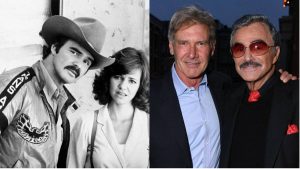How Much Does It Cost To Migrate A Website
This article is more than 2 years old
If you are are having the headache of moving your website from one host to another and feeling anxiety about cost and site downtime then I have felt exactly the same. After a little clever research, I was able to move my web from my ex hosting company to the new one for free. So how much does it cost to migrate a website became irrelevant to me. Read the post carefully and save yourself time and money for later.
What Category Your Website Is?
The cost to move a website from one host to another host can be fixed for certain types of websites and varies for the others. If you have a big website, which is getting respectable traffic and is built on a custom platform then your website falls in a category where you should hire professionals who will give you a custom quote. If you have a small custom-built website or even a bigger WordPress website the migration can be free.
How Web Migration Can Get On Nerves?
I was getting loads of speed and other management issues at my previous hosting. I decided to make the shift and then realized that I will have to move the website. At first, I thought its better not to even consider switching my host because I was horrified of the risks involved.
So I began researching on transferring my website manually. After reading enough material around I realized this is too technical for me and the cost of moving a website by hiring a professional is quite high. I felt of being stuck in a dilemma, either do it myself and risk the whole website or get it done from a professional who would give me a big quote. It was very confusing and nervousness made me feel that I should drop the plan of website migration although I was experiencing loads of performance issues especially in terms of speed because of the average hosting service I had availed.
I seriously considered both options of website migration either by myself or through a professional at a high cost. I thought about what could be the risks that could be associated with the web transfer:
Risks of Website Host Switching
- Have my website data lost in between.
- Share my passwords and lose privacy.
- Give my visitors a long downtime.
- Bear a big quote of migrating the website.
- Miss configure anything.
- Handover my web to a professional who is actually an amateur pretending to be professional.
- Incorrect, DNS arrangement.
- Further mess up my speed optimization.
- The theme may get broken because of the old Php installation I had on my previous hosting.
- Plugins lose their configurations.
Why Website Migration Quote is High?
The list can go on. These are all the fears or thoughts that must be coming up in your mind. These factors are actually what make up the cost for transferring the website high by professional. The lack of knowledge makes it difficult to do it yourself as well.
A professional would say all these complicated jargons, induce the thoughts that he is an ultra expert and his high cost for website migration is totally justified. You will end up paying a high bill when you could have actually got this done for literally free.
How You Can Get Transfer Website For Free?
I have been in the same boat as you are. I actually found the best solution for the dilemma I shared that is I got the job done for Free. Neither I had to worry about learning the website migration process nor I had to hire anybody.
Most of the hosting companies are providing free of cost website transfers. WordPress migration is most common and to give incentives to the new customers, hosting companies simply attract them by offering free website transfer.
Comparison of Some Hosts: I looked around at different hosting companies. I wanted someone economical, unmatched performance and free website migration. I finalized HostGator, SiteGround and Kinsta.
Why I chose SiteGround: Kinsta was too expensive for me. HostGator has one terrible customer support but Siteground cost is low and they are known for their premium customer support. This is what attracted me the most. SiteGround has a nominal hosting price per month for the GrowBig hosting plan and yet they offer a free website transfer in that plan.
SiteGround Plans: So I had decided to go to SiteGround. I wanted to save more money and did my maths but their basic Startup plan cost more than their mid-range GrowBig plan. If you buy the Startup plan you would have to pay another $30 dollar to have the website migration. You can get the website migration for free in the GrowBig plan. So why should I pay and make the cost of Startup plan almost the same as Growbig which offer additional incentives of higher space, monthly visits, better caching, backups, staging, etc
Therefore, it was the right decision to buy the mid-range plan and get the free website transfer along with several other benefits. The other hosting service providers were giving the same benefits at a higher quote than SiteGround. This gave me another reason to select SiteGround and have my website migrated to their platform.
How SiteGround Web Migration Works?
After placing the order, I went into the customer dashboard and it clearly showed me the form to migrate my website. The form had options to either give the cPanel access, Ftp access or server access. You can give any one of these. I submitted my previous hosting Cpanel access. You have to share the Cpanel domain address, user name, and password. If you have forgotten where is your password is located then simply search your email you used to register at your previous hosting. It will have the information you have to fill up in this form.
Wp-admin access is not required because actually, it is easily retrievable from the Phpmyadmin in the dashboard of cPanel. After submitting the form my request was created in the form of ticket in my customer area dashboard.
How Soon SiteGround Migrated my Website?
In less than 12 hours time frame my whole website migration process was completed. I received a detailed ticket response from SiteGround senior migration developer who recommended me to make some plugin changes on my website for better performance. After reading the response I was stunned not only these guys migrated my website for free but they actually gave me suggestions to improve my web performance.
I quickly acted upon those advices and saw immediate changes in my website loading speed. Additionally, they installed SG Optimizer for free for my website. I had actually planned to subscribe to Wp-Rocket at $50/year. I saved more money then I had planned to. The performance of the SG optimizer is phenomenal, I really could not ask for anything better. If you do not know SG optimizer offers almost the same features as Wp-Rocket for website speed optimization related issues.
How Was The Transfer?
All the above risks I mentioned above were results of overthinking. None of the problems I mentioned happened. The transition was extremely smooth. All the images were in place, I had no issues with respect to any kind of redirection, incorrect permalinks, images, plugins compatibility with newer PHP installation and there was no downtime.
It really cannot get better than this. It was seamless website migration. Safe and exactly the solution I was looking for.
Conclusion: Website Migration Cost
You can get your website transferred for free these days. There is no need to get into a complication when the solutions are already available at extremely affordable prices. I would highly recommend me to save yourself a headache and money by getting free service. My experience with SiteGround has been phenomenal even after the migration. This blog is hosted there and I would recommend their service to anyone who is confused about finding a new host and then gets stuck in website migration dilemma.