Gingerit – Eliminate Spelling And Grammar Mistakes In Writing And Code
Gingerit, from Ginger Software, is a service that checks spelling and grammar in writing
This article is more than 2 years old
For any writer out there, spelling, grammar, and punctuation are essential. It doesn’t matter if one is writing novels, scripts, blogs, or even a python project that requires solving spelling and grammatical errors, making sure the I’s are dotted and the t’s are crossed is a big deal. For python workers, Gingerit is a nice add-on that can help with any spelling or grammar issue one may encounter.
GINGERIT SPECIALIZES IN SPELLING AND GRAMMAR CHECKING FOR CODE
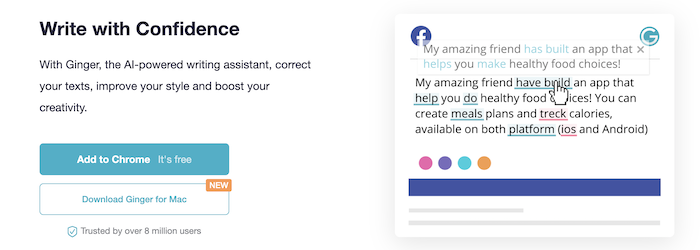
Gingerit comes from the company gingersoftware.com. It is an API (application programming interface) wrapper that allows one to use the grammatical services that Ginger Software provides. For those non-familiar with an API, this is a software interface that allows two or more computers to communicate with each other.
Ginger Software is a company that specializes in spelling and grammar checking as well as paraphrasing. In that regard, the software is much like the popular Grammarly. Here, though, Gingerit works inside programming to make sure users are spot-on with their spelling and grammar.
GINGERIT IS FREE BUT HAS LIMITS
One hiccup that won’t be found is a price tag. This version of Gingerit is free, which means you won’t have to create an account just to use it. On the flip side, though, if users begin to use Gingerit constantly, they will run into limits.
One of the limits users will run into if they are one of the more aggressive Gingerit users is it will give them a character limit. This limit is set at 450 characters, so be smart while working through projects. Free is only free for so long (as in character count length).
Along with Gingerit’s 450-character limit, users will also find they are being held to a Weekly Rate Limit as well. This is not only a Gingerit issue but an issue that almost all public APIs run into. The reason for this is that the public APIs are trying to stop attackers from making multiple requests at one time, which ends up overloading servers.
So, if a user finds themselves having issues or being locked out of Gingerit, it could be because they have sent across too many requests to the Gingerit API. If you run into this issue, simply wait until the requests clear. Gingerit has not disclosed its weekly limit that would prevent one from using the API over and over again.
IT IS FROM GINGER SOFTWARE

As we mentioned earlier, Gingerit comes from Ginger Software, a “free” writing assistant website that allows users to check their English text for any spelling errors, grammatical mistakes, and style errors. It also allows users to rephrase their wording to make stronger sentences.
As it is with Gingerit, the Ginger website is very easy to use. Once users get on the website, which can be found here, they then can begin to check spelling and grammar immediately. Simply write in a sentence that needs checking or even copy and paste it in.
The text will then be corrected. If there are specific words in the sentence that needs changing, just double-click on the word, and Ginger will give a list of synonyms to choose from. There is also a “rephrase” button in the lower right-hand corner that can be clicked to get a number of different options on possible better ways to phrase the sentence.
Users of Ginger will also notice in the lower lefthand corner of the check text box a number count. This is actually a character count and Ginger will keep track of how many characters are typed in. Like Gingerit, users only get 450 characters.
Like Gingerit, this Ginger landing page is offered for free. But, if users want more out of Ginger, they are given the option to upgrade to Ginger Premium. Users get a whole lot more with premium access.
Here are a few things Premium offers: users get unlimited rephrasing. Instead of correcting one error at a time, Premium will allow users to correct full sentences and paragraphs all at once. Instead of a 450-character limit, Premium users will get up to 5,000 characters.
Ginger Premium is offered in a number of different payment plans. The monthly use will cost users $13.99 a month. If you would rather sign up to be billed quarterly, users pay $11.19 a month, billed in one shot at $33.57.
The Ginger annual plan is their most popular, billed in one payment of $84.00 but equals out to $6.99 a month. If users wish to make it a two-year plan, they will be charged one payment of $120.00, which comes out to $4.99 a month. Obviously, the longer users sign up for, the more savings they receive.
GINGERIT IS AN OPEN-SOURCE LIBRARY
Gingerit is presented as an open-source library, which means Ginger Software makes it simple to install. Once installed, Gingerit gives users all the features necessary to check their spelling and look for grammatical errors. To use the Gingerit features, users can install it on their computer using “pip.”
For those unfamiliar with Pip, it is a package-management system that is written in Python which allows the user to install and manage their software packages. To install Gingerit with Pip, it would look like this:
1 pip install gingerit
Immediately after GingerIt’s installation, users can begin using it. Here is what it looks like when using the library. We will use an example of the input text being corrected by using the input().
1 from gingerit.gingerit import GingerIt
2 example = input(“Enter the input text: “)
3 correct = GingerIt().parse(example)
4 print(correct[result’])
The output will look like:
Enter the input text: I go to school yesterday
I went to school yesterday
From the example above, you can see how the grammatical error has been solved. The GingerIt () function was used to make the correction and the correct text was returned. The “result” function was used to print out the newly corrected sentence.
This same library can be used to look for and fix spelling mistakes as well. We will now use an example with misspelled words to show how GingerIt can find those and correct them as well. Here is what the output will look like:
Enter the input text: Every cheld must bring a linch to skule.
Every child must bring a lunch to school.
From the above example, users can see GingerIt in action as it looked for and then corrected any spelling mistakes. This is a great add-on to use and will keep users looking grammatically smart while working on their Python projects. There are, unfortunately, a few drawbacks to GingerIt.
Spelling and grammar mistakes are avoidable. With Gingerit, users can avoid these when working on their Python projects. If Python is not your thing, Ginger Software has the perfect plan to keep users’ documents clean and neat.



