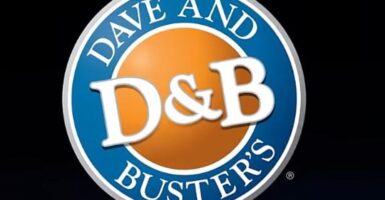The Crazy Way You Can Now Share Your Car Keys
This article is more than 2 years old

If you use an Apple iPhone with iOS 16.1 software—and own a compatible car—you can now share your Wallet’s car keys with non-iPhone users. Digital car keys have been an iPhone offering since 2020, but users could only access car key sharing through Apple’s instant messaging service, iMessage. The service will eventually extend to all devices with Android 12+, but will only be available initially for Google Pixel devices.
Apple is on a mission to help its users carry less stuff around. The company has been working with the Internet Engineering Task Force and other industry professionals to create a standard for sharing car and other digital keys across platforms. Digital car key sharing via the new process will be available via email, text messaging and WhatsApp.
Apple Watch users can also avail themselves of the car key sharing service. Their digital car keys can be added to Series 5 or later, or to the Apple Watch SE, provided they have the latest version of watchOS. However, it’s unclear if the cross-platform transfer of digital keys will be available for Apple Watch users right now.
Digital car keys allow users to lock, unlock and start a vehicle, just like a physical key. But naturally, for digital car key sharing to work, the vehicle must be digital key compatible. Apple has not provided a list of compatible vehicles but tells potential users to contact their vehicle manufacturer or dealership for their car’s compatibility information.
According to TechCrunch, several 2021 and 2022 BMW models can be used with car key sharing on iPhones, Google Pixels and Samsung Galaxy devices. The 2022 Kia Niro has Apple and Google digital key capabilities. The 2022 Genesis G90 and the 2022 Genesis GV60 are also listed as vehicles compatible with digital keys.
If your car manufacturer or dealer verifies that your vehicle is compatible with digital car key sharing, they will also provide you the information needed to add your car key to your Apple Wallet. Usually, it just involves using the manufacturer’s app or your car’s display to enter the requested information. If you later decide to remove the digital key from your Wallet, it’s a similarly easy process.
Express Mode turns on automatically when you add a new digital key to your Wallet, allowing you to use the digital key without unlocking your device with a code or authenticating with FaceID or TouchID. Passive entry is an option for some vehicles with digital car key sharing. As long as your device is with you, it will unlock on your approach and lock when you walk away from the car.
If you use digital car key sharing and your device is lost or stolen, mark your device as lost as soon as you realize it’s missing. Doing so will automatically turn off all digital keys, cards and passes inside your Wallet app. However, shared keys will not be automatically turned off when you mark the device as lost, so be sure to notify anyone who shares your keys.