X With A Line Over It
This article is more than 2 years old
this is an X with a line over it. Some other ways to write the same symbols are x̄ or X̄ or x̄ or x-bar. The bar itself is called macron which spans for one letter only. If the bar is above more than one character which are next to each other then this bar is called a vinculum.
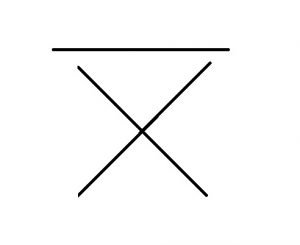
What does X-bar X̄ Mean in Mathematics
The most common usage of X̄ is for arithmetic mean or average. In simple words adding all the entries and then dividing it by the total number of entries will give the arithmetic mean or the x-bar X̄.
What does X-bar X̄ Mean in Medical
In a medical context an X with a line over it means except. For example, if a dietician writes on a prescription “You can eat everything X̄ wheat ” then it x with a line over it simply means the patient can eat everything except wheat.
How to type X-Bar, Y-Bar, P-Hat, Q-Hat etc in MS Word
- Write the letter you want a bar or hat over.
- Now Go to Insert >> Symbols >> More Symbols >> write 0302 for hat in character code or 0305 for Bar over the letter.
- Type a space or move the cursor back in case the hat or bar is not coming over the letter.
If you are not able to get the bar, then it is probably due to the fact that you are not using Arial Unicode MS font. If you could not locate it in the MS word, then you need to download and then install the font.
Do a simple google search to Download Arial Unicode MS Font and download the TTF file. After the download is complete go to Control panel. Then to Appearance and Personalization, then click on Fonts. When a new window opens which has all the font icons in it, drag and drop the TTF files you have downloaded into the font window. Automatically the installation will proceed and you will now see Arial Unicode MS font without restarting the Ms Word.
How to Display x-bar in Latex
These two commands will help: $\bar{a}$ or $\overline{abc}$
How to Display x-bar in Java Swing Label
Try this: JLabel label = new JLabel(new String(“\u0304”));
How to Display x-bar in Python
This simple code will do the trick: plt.ylabel(r’$\bar{x}$’)
How to Display x-bar in HTML
This simple code will help: x-bar = x̄ or x̄
 this is an X with a line over it. Some other ways to write the same symbols are x̄ or X̄ or x̄ or x-bar. The bar itself is called macron which spans for one letter only. If the bar is above more than one character which are next to each other then this bar is called a vinculum.
this is an X with a line over it. Some other ways to write the same symbols are x̄ or X̄ or x̄ or x-bar. The bar itself is called macron which spans for one letter only. If the bar is above more than one character which are next to each other then this bar is called a vinculum.






