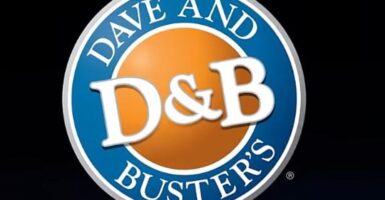How to Build a Website for Wedding Invitation
This article is more than 2 years old
Already there is a lot to manage and to get a website for your wedding invitations can be a cumbersome take especially for someone from a non-technical background. But to get a website for a wedding invitation is not that difficult. Not only it is doable but also can be set up within a day if you follow our tutorial on how to build a website for a wedding invitation carefully.
Benefits of Wedding Invitation Website
Let’s talk about some of the benefits that you can avail by having your own wedding invite website. The primary purpose of the wedding invitation website is to facilitate the guests but there are many ways you can make full use of this opportunity.
The advantages are way more than what I have enlisted below. Some of them are convincing enough to take the bold step to make the wedding website.
1) Inform About the Event
Your wedding invite website can be a solid platform where you can inform the guests about where and when your marriage will happen. You can pinpoint the exact location through google maps. Anyone who is driving to the marquee can take a direct route thanks to the map embedded on the website.
Also, you can let people know what to expect and when to reach. All the events can be enlisted in the form of an organized list.
2) Make Special Arrangements for VIPs
For your loved ones you would certainly have more arrangements done. It would be a good idea to set up secure pages on your wedding invitation website which would be accessible only with the passwords. You can dispatch emails to the specials guests along with the entrance key.
The VIPs can view the special hidden pages on your website where you can inform them about the events where only selected people would be allowed the entry. Typically for close family and friends, most couples prefer to set up such sections on their wedding websites.
3) One Platform To Communicate
If you want to make any important announcements prior to your wedding then you can display them at the homepage or the information on the website. It would be an excellent idea to communicated important changes to all through one platform rather than emailing or getting in touch personally with everyone.
4) Take Ideas
For someone who loves to take the feedback, you can set up polls on your wedding invitation website. With the help of easily available WordPress plugins, it is easy to build a simple poll that can be used to get ask guests about their opinion.
You can even allow the guest to leave their comments or set up their own polls. Typically such polls are helpful in knowing if all the guests are comfortable with a certain idea.
5) Inform About the Duties
You can not do all the work. The division of duties among your cousins, friends, and siblings can be a good idea. You can link up the Trello board with your wedding invitation website or simply set up the organization section on your website.
Send emails to those who will help you. All of them can access the page where you would have assigned duties to the volunteers. One platform can help everybody know each other duties and coordinate with each other to make your big day a success.
6) Display List of Guests
There are uninvited guests and there are those who think that it is understood that they are invited. Although it may be rude but most of us are on a budget. Any additional guest can raise the end bill. It is not a bad idea to save yourself some money if you can display the list of invited guests.
Those who see their names on the list will actually feel happy and honored to have been respected.
7) Tell Your Love Story
You can set up a section on the website, where you can inform all the guests about how you two met for the first time. Building a website for a wedding invitation can do more than just the invitation. It can help let people know the most memorable moments of your life.
8) Save The Memory
The website will remain life even after your marriage. It can be a place to cherish on for years. You can use the same platform to save all the precious pictures and videos. Anywhere you go, you can open the your wedding website and see how it all began. It can be a nostalgic goldmine.
9) Scale It Up
I would actually recommend scaling up the wedding website to your marriage life. You can talk about post-marriage days. Run a blog on the same website. Sooner or later you can build up a bigger following and utilize the platform for your more benefits.
Tutorial On Building Invitational Wedding Website
In order to make a wedding website, you need to buy the domain and hosting. After getting both you need to install any wedding WordPress theme from ThemeForest. After theme set up the plugins as explained below and your website will be done. Let’s talk in more detail.
1) Domain and Hosting
Buy yourself a wedding domain from SiteGround and get the StartUp WordPress managed platform from there as well. This is the only investment you have to make for your wedding invitation website.
I see a wedding invitation website for longterm usage that is why SiteGround is the right platform. You can keep both managed at one place and enjoy the good support from the SiteGround team.
2) WordPress Installation
WordPress will be preinstalled on the WordPress managed Startup plan. If by mistake you did not buy the right package then you can still install Wp yourself easily with a matter of few clicks. If you still are not comfortable then you can submit a ticket and SiteGround support will do it for you.
3) Wedding Wp Theme
There are plenty of wedding themes available online. Both free and premium themes are available. You can choose any depending on your design preference. The pre-installed WordPress theme is also good enough however, it will not be good in terms of design. So I recommend checking out some premium themes from ThemeForest.
Under $100 you can get a theme with great functionalities and ready to deploy special wedding website features.
4) Important Plugins To Install
After installing the theme it is important that you include some plugins which will make your life easier.
a) Contact Form 7: All the guests can get in touch with you personally through this plugin. It will create a contact form that you can embed anywhere on your website. Those who can not make it or have any suggestions will get in touch with you through this contact form. Their query will be sent to your email and you can respond back.
b) WordFence: SiteGround has very strong website protection already in place however, it would be a good idea to add this plugin as another level of security.
c) Revolution Slider: You can use this plugin to create creative slides on any page or post of the website. Let it be your wedding pictures or a series of different invitation cards. This plugin can help you sum them up anywhere on the website with the help of its shortcodes.
d) WordPress Password Protect Page: This plugin can build pages that you can put a password on. Only those who have the key can access these pages. It can be used to make a private announcement. The ways you can use this plugin for your wedding management can be numerous.
e) Wp Google Map: Pinpoint the exact places where your marriage will take place. It can serve the purpose of people to find out how people will find you on the wedding day.
f) Hotjar: It is an exciting plugin. After you go public with your wedding website, you can actually record how people view your website. The recording will be sent to your hotjar members’ area. It can help you see what part people are most interested in. It will not display the viewer’s identity but surely inform you what is invoking maximum guest interest.
g) YOP Poll: Remember I discussed that you can set up custom polls to get your wedding guest’s precious opinion? With the help of Yop Poll, you can set up polls, get the votes, and have the opinion.
Final Thoughts
The above guide should help you get started in the process of building your wedding website for invitational purposes. It may seem like a daunting task but for someone with little experience this is one day and for a total beginner it can take up to 7 days to build a wedding website.
If you feel that you need my help then you can drop me an email at [email protected]. I would be very happy to assist or help you understand if you have any problem understanding the above tutorial.