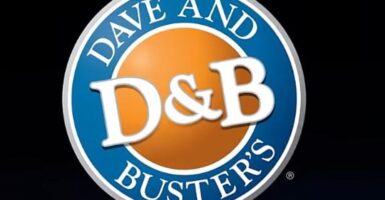What Is Digital Crown On Apple Watch?
This article is more than 2 years old
WHAT IS DIGITAL CROWN APPLE WATCH?
So if you are still wondering what is digital crown on Apple watch or what is digital crown apple watch then see this below picture.

Like the vintage watches, Apple has kept the same style unlike the current buttons style like Casio g shock series. Apple has chosen the route of the crown to allow the user to control the functionalities.
In mechanical timepieces, the wavy crown is used to do functionalities like setting time or date. But Apple inclusion is not for the same purpose. In fact, you can do a whole lot of functionalities with this knob.
HOW TO TURN DIGITAL CROWN ON APPLE WATCH?
In order to understand different functions the digital crown performs. You need to understand how the digital crown works. All functionalities are operated by either pressing the digital coin or by rotating it clockwise or anti-clockwise with your thumb and index finger. The rotation is just like traditional watches’ dial.
Let us check out some of the cool controls the apple digital crown has to offer:
TURN THE WATCH ON OR OFF
Considering that you are just unboxing your first apple watch, you must be wondering how to turn it on.
Simple press the crown for 2 seconds and your watch will start. Conversely, the same procedure helps to turn off or restart the watch.
Similarly, if the watch is in power saving mode. You can bring it back to normal operation by pushing wheel for few seconds.
WATCH TIME WITH LESS DISTURBANCE
You can usually watch time on apple watch by raising your wrist. However, if you are in a situation where you would like to keep
movement as less as possible, then simply raise the dial little up. Time will be displayed with brightness increased you rotate the dial clockwise.
BACK TO HOME
Wherever you are in the watch, the digital dial works like the home button on iPhone. Pressing the button will take you back to the home face.
TIME TRAVEL
If you are on the watch face, by scrolling up or down will let you see all complications you have set on the face. There are loads of faces on apple watch. You can set complications on each.
Scrolling clockwise will help you move ahead of time and see your future commitments, exercise and similar activities that you have set. Scrolling dial anti-clockwise helps to see what’s done in the past.
TAKE SCREENSHOTS
If you are watching or doing something important and would like to save a glimpse of it. Press the digital crown while at the same time touch a little part of the button. This will take a screenshot of the screen, saved in the gallery.
SHUT DOWN UNRESPONSIVE APPS
Yes like iPhone, there are apps on the Apple watch which makes unresponsive at times. In such situation, the digital crown comes to the rescue. Simply hold down the button adjacent to the dial until the power screen appears. At this point, press the digital dial. Apple watch will go back to the home screen soon.
ZOOM IN AND OUT
When inside a document or an app you can zoom in and out to get a better view of the small details on the small screen of the watch. Rotating dial clockwise will help zoom in while anti-clockwise rotation zooms out.
SCROLL UP AND DOWN
When inside the app view grid you can use the dial to scroll up or down to view the list of app. The same function can be done by swiping the screen with a finger up or down.
CONTROL THE VOLUME
While you are listening to music through wireless airpods from apple, do you know that you can change the volume from your Apple watch? Yes, you can do that but you need to pair both devices first.
After pairing, simple go to “now playing” app on your apple watch. Scrolling the digital dial will increase or decrease the volume.
QUICK SWITCH BETWEEN APPS
If you have multiple apps running in the background the transition is quite easy. Double press the digital crown and you will switch back and forth between the active apps. This makes sure that you don’t have to go to home face and then select the app again.
SIRI IS ON BOARD
The good old friend Siri is also on Apple watch. Hold down the digital dial for around two seconds and you will have the Siri speaking in no time. These ten functions are enough to introduce you to what is digital crown on apple watch.
HOW TO FIX STUCK DIGITAL CROWN?
You may get into this common problem associated with the digital crown. But Apple has given the solution to solve this out.
Take out the band of the watch. Place your watch under a warm water tap. Pull the dial outward with little force and then try to rotate it in some direction (clock or anti-clockwise). Do this for around 15 seconds and then dry the watch with a soft cloth.
This should help you sort out the most widespread problem of the stuck digital dial on apple watch.